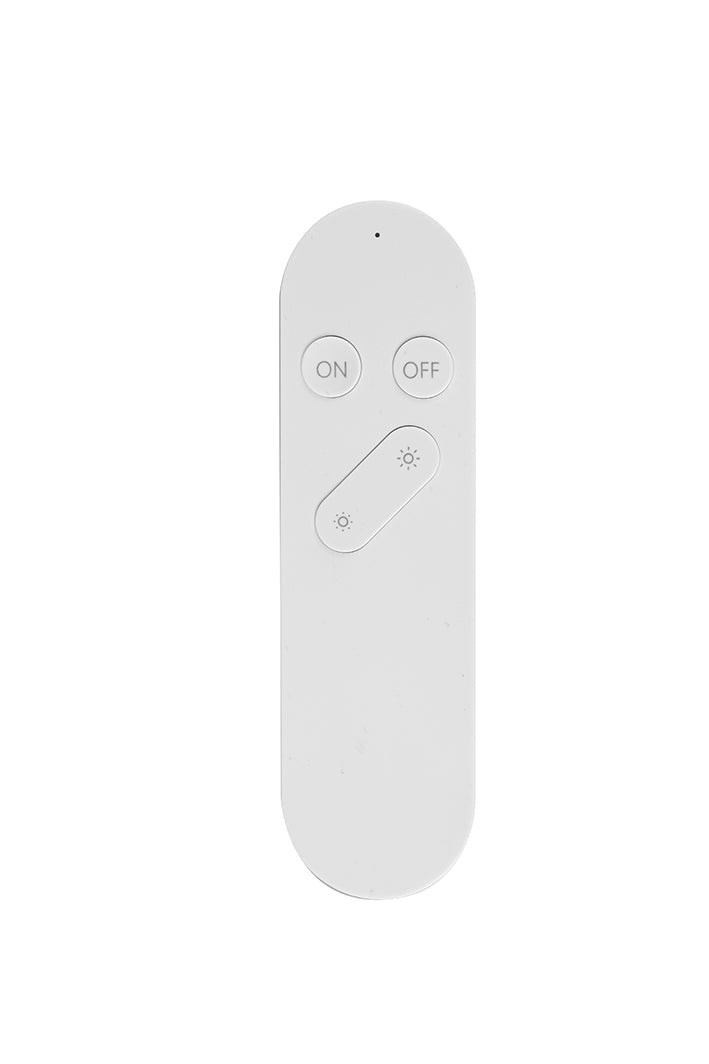STAS remote control for STAS Wi-Fi smart-led
STAS remote control for STAS Wi-Fi smart-led
 Free shipping on orders > £250 »
Free shipping on orders > £250 »
 Orders are dispatched within 2 working days »
Orders are dispatched within 2 working days »
 Order a sample set of our most popular products »
Order a sample set of our most popular products »
 Secure payment by the method of your choice »
Secure payment by the method of your choice »
 Measuring and fitting service - request a quote »
Measuring and fitting service - request a quote »
 Five-year warranty starting from your purchase date
Five-year warranty starting from your purchase date
Article Code: VT40800
Pickup available at All About Framing | hangingsystems.com
Usually ready in 24 hours
Installation manuals »
Installation manuals »
Contact us anytime »
Contact us anytime »
Unit 2, Crusader Industrial Estate
Stirling Road Cressex Business Park
High Wycombe, Bucks, HP12 3ST
United Kingdom
T. 01494 459545
E. info@hangingsystems.com

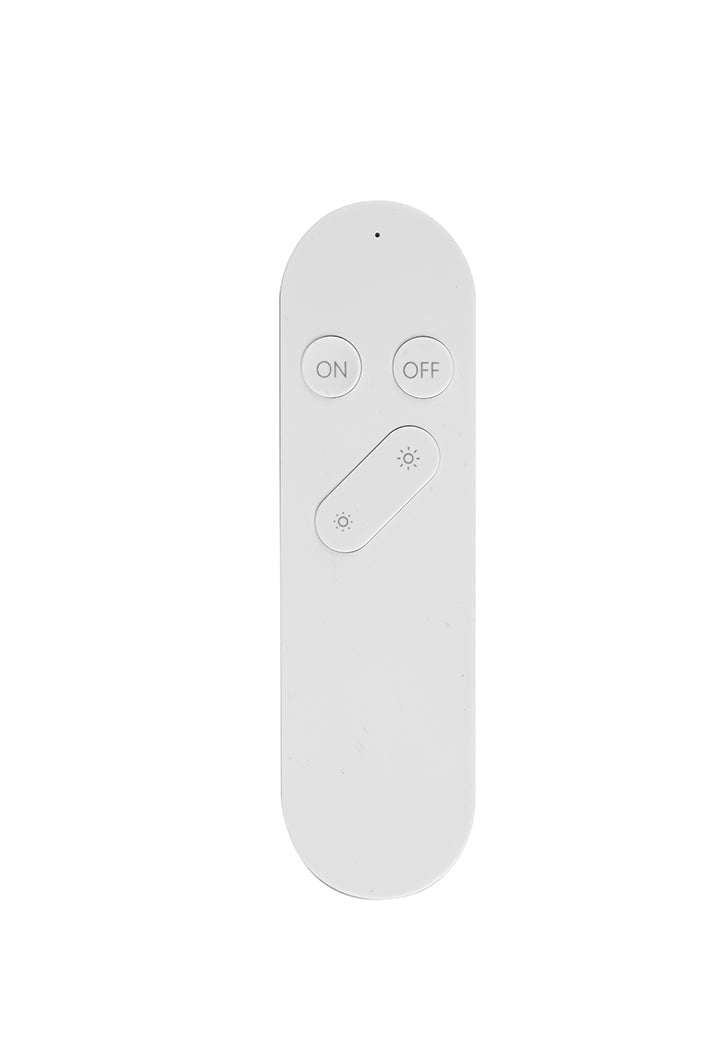
The STAS Wi-Fi smart-led lamps are 100% continuously dimmable and that without the intervention of an external Hub. It is also possible to create groups for certain rooms and the lamps have a timer setting so that your lighting can be switched on and off automatically. In addition to a smartphone app, STAS Wi-Fi smart LED lamps can also be set and operated with this remote control.
The STAS Wi-Fi smart-led lamps are 100% continuously dimmable and that without the intervention of an external Hub. It is also possible to create groups for certain rooms and the lamps have a timer setting so that your lighting can be switched on and off automatically. In addition to a smartphone app, STAS Wi-Fi smart LED lamps can also be set and operated with this remote control.
Connecting the STAS Wi-Fi smart LED with remote control
1. Follow all the first steps for connecting the STAS Wi-Fi smart LED in the Smart Life app.
2. Install the batteries in the remote control.
3. Switch the power supply of the STAS multirail off and on once.
4. Press and hold the ON button on the remote control. The STAS Wi-Fi smart LED and the light on the remote control
will both flash slowly. As soon as the connection has been established, the STAS Wi-Fi smart LED will light up
brightly. Continue to hold the ON button until the STAS Wi-Fi smart LED returns to normal as it was set via the app.
The light on the remote control and the STAS Wi-Fi smart LED will then briefly flash 3 times. The connection is now
complete. If the distance between the lamps is not too great, all lamps can be connected at once. If this does not
work, then the above steps must be followed for each lamp.
Disconnecting the STAS Wi-Fi smart LED with remote control
1. Press the OFF button on the remote control for 5 seconds until the light on the remote control turns off. The STAS
Wi-Fi smart LED is now disconnected from the remote control.

STEPS:
To order a complete picture hanging system, follow these easy steps:
1. Specify the amount of rails and the desired rail colour. Each rail comes with an installation kit which contains all necessary parts to install your rail (including 1 connector & 1 combicap).
2. Next, Add your STAS cobra perlon (clear) cords or cobra steel cables (for heavier pieces) to the order.
3. Add your STAS smartspring (4kg) or zipper (15kg) hooks to the order. These hooks move up and down the cord to enable you to hang your artwork.
Service is of paramount importance at STAS. We therefore ensure fast and correct delivery!
More shipping information:
How much will it cost?
FREE Shipping on all orders over £250 (inc vat)
Small Parcel no rail: £3.95 SHIPPING* on orders (E&W) Small Parcel without rail (up to £30) via Royal Mail 1st Class. (Includes Northern Ireland, Scotland, IOW and Jersey/Guernsey.
Large Parcel no rail: £6.95 SHIPPING* on orders (E&W) Large Parcel without rail (over £60) via tracked courier.
Rail up to 150cm: £12.50 SHIPPING* on orders (E&W) with rail up to 150cm. Prices vary from other areas of the UK, additional costs for Scotland, the Islands and Northern Ireland via tracked courier.
Rail up to 200cm: £22.50 SHIPPING* on orders (E&W) with rail up to 200cm. Prices vary from other areas of the UK, additional costs for Scotland, Northern Ireland & UK Islands via tracked courier.
Prices vary from other areas of the UK, additional costs for Scotland, Northern Ireland & UK Islands via DHL parcel.
More detailed information about shipping costs
When will my order ship and when will it arrive?
• Orders generally ship within 1-2 working days (Monday to Friday) with delivery typically also 1-2 working days. Please note during busy periods this cannot be guaranteed.
• Our dispatch team dispatches throughout the day to ensure orders are sent out as soon as possible even after our daily parcel collection, so if you receive an email after 3pm it will most likely be collected the following working day.
• Carrier method will be determined by value and size.
• For time sensitive orders, contact us at info@hangingsystems.com. Orders placed before 12pm can sometimes be shipped the same day, please contact us to check stock levels and availability on that service.
• For orders with larger quantities can take longer to dispatch, please do check
before ordering for current stock levels and lead time. (Lead time can be between 2-3 weeks)
Other General Shipping Information
• All orders will need to be signed for on delivery and are shipped from High Wycombe in Buckinghamshire. Please add any delivery instructions you may have in the cart page under Delivery Instructions or email us in the order confirmation.
• Shipment Tracking information is automatically delivered to the email address provided with your customer account. Updates will follow via text or email.

STAS. Transform your room.
You'd be surprised how much influence the items hanging on walls and from the ceiling have on the feeling of comfort of a room. Wall decorations, advertisements, wayfinding signs… all of these affect people’s behaviour. At STAS, we provide flexible picture hanging systems and accessories that are aimed to improve rooms. And we believe that these solutions should serve the purpose of the room itself.

 Picture rails - wall mounted »
Picture rails - wall mounted »
 Picture hanging systems with lighting »
Picture hanging systems with lighting »
 Gallery & museum systems »
Gallery & museum systems »
 Picture rails - ceiling mounted »
Picture rails - ceiling mounted »
 STAS special rails »
STAS special rails »
 Samples, parts & mounting »
Samples, parts & mounting »